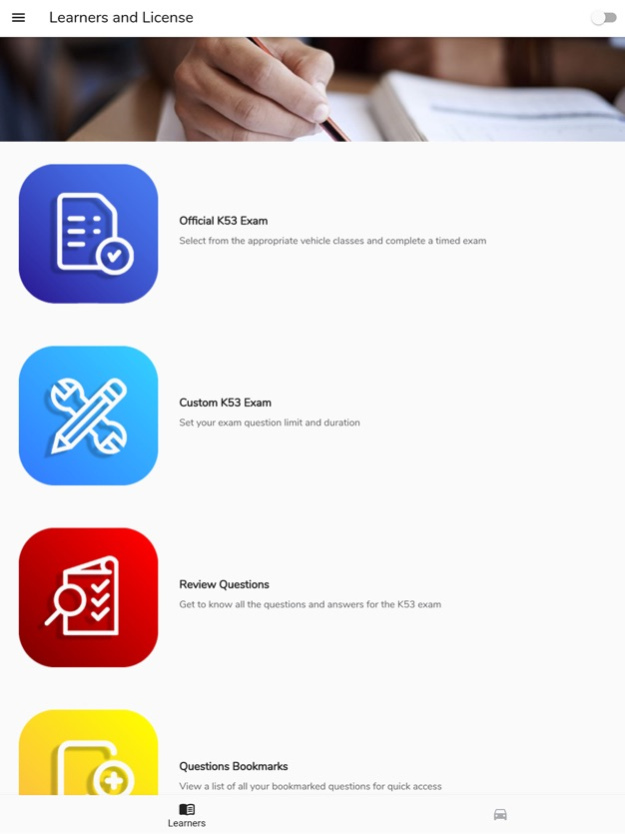K53 RSA Learners License 2.0.57
Continue to app
Free Version
Publisher Description
The new K53 learners and license application is here. Get all the latest questions and answers. Study from our book collection and prepare yourself for your learner and driver license tests.
Setup your learning experience by configuring your study preference.
All information are filtered according to your preference.
Configuring Study Preference:
Choose your language, vehicle class and type of examination.
We currently cater for light motor, heavy motor and motorcycle for electronic and hand written exams.
Take Exams:
Complete an exam and get your results instantly.
There is currently over 700 questions.
Revisit any past taken exams and review your answers.
Book Collections:
Our book collection covers everything you need to know whether it be traffic signs, rules of the road or driver's license pre-trip inspection, we have it all.
Be part of the new age and study smart.
So what are you waiting for... download now
Mar 10, 2024
Version 2.0.57+87
Updated timer option
About K53 RSA Learners License
K53 RSA Learners License is a free app for iOS published in the Kids list of apps, part of Education.
The company that develops K53 RSA Learners License is Niel Olivier. The latest version released by its developer is 2.0.57.
To install K53 RSA Learners License on your iOS device, just click the green Continue To App button above to start the installation process. The app is listed on our website since 2024-03-10 and was downloaded 0 times. We have already checked if the download link is safe, however for your own protection we recommend that you scan the downloaded app with your antivirus. Your antivirus may detect the K53 RSA Learners License as malware if the download link is broken.
How to install K53 RSA Learners License on your iOS device:
- Click on the Continue To App button on our website. This will redirect you to the App Store.
- Once the K53 RSA Learners License is shown in the iTunes listing of your iOS device, you can start its download and installation. Tap on the GET button to the right of the app to start downloading it.
- If you are not logged-in the iOS appstore app, you'll be prompted for your your Apple ID and/or password.
- After K53 RSA Learners License is downloaded, you'll see an INSTALL button to the right. Tap on it to start the actual installation of the iOS app.
- Once installation is finished you can tap on the OPEN button to start it. Its icon will also be added to your device home screen.